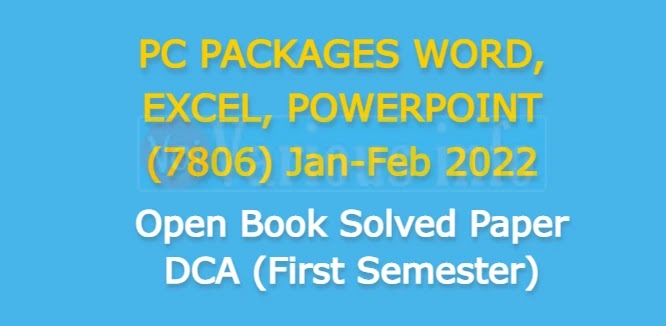PC PACKAGES WORD, EXCEL, POWERPOINT (7806) Jan-Feb 2022 Open Book Solved Paper DCA (First Semester)
Students who are planning to learn and understand the topics of PC PACKAGES WORD, EXCEL, POWERPOINT (7806) Jan-Feb 2022 Open Book Solved Paper DCA (First Semester) for free from this page. Make sure you use them as reference material at the time of preparation and as a good grade in the final exam. Students who find it difficult to learn English concepts can take the help of this Jan-Feb 2022 Open Book Solved Paper DCA (First Semester) PDF and answer all questions in the exam easily. Go through the below sections and get the Open Book Exam DCA & PGDCA Solved Paper PDF. Students can also download Open Book Exam DCA & PGDCA Solved Papers so that you can revise the entire syllabus and get more marks in your exams.
Diploma in Computer Application (First Semester)
Examination, January/February 2022
PC PACKAGES (WORD, EXCEL, POWERPOINT)
Paper Code – 7806
इकाई I (Unit I )
Question 1. (a) Windows 8.1ऑपरेटिंग सिस्टम के बारे में सविस्तार समझाइये |
Explain in detail about Windows 8.1 operating system.
Answer:
(b) Virus क्या है ? हम अपने कम्प्यूटर को वायरस से कैसे बचा सकते हैं ? समझाइये |
What is Virus? How can we protect our computers against viruses?
Answer:
अथवा (or)
Question 2. (a) Computer के परफॉर्मेंस को हम कैसे बढ़ा सकते हैं ? समझाइये |
Explain how can we enhance the Performance of a Computer.
Answer:
(b) निम्न पर संक्षिप्त टिप्पणी लिखिए :
Write short notes on :
(i) Recycle bin
(ii) Windows media player
Answer:
इकाई II (Unit II)
Question 3. (a) MS Office के विभिन्न Versions को समझाइये |
Explain the various versions of MS Office.
Answer:
(b) टेबल में Text enter एवं edit करने की विधि समझाइये |
Explain the technique for entering and editing text in a table.
Answer:
अथवा (or)
Question 4. (a) निम्न पर संक्षिप्त टिप्पणी लिखिए :
Write short notes on :
(i) Borders and Shading
(ii) Line spacing
Answer:
(b) MS Word के features को समझाइये |
Write the features of MS Word.
Answer:
इकाई III (Unit III)
Question 5. (a) निम्न को संक्षेप में समझाइये :
Explain the following in brief :
(i) Thesaurus
(ii) Mail merge
Answer:
(b) Automatic table of contents कैसे Create करते हैं ?
How can we create automatic table of contents ?
Answer:
अथवा (or)
Question 6. (a) MS Word में मेल मर्ज सुविधा से आप क्या समझते हैं ? इसका क्या उपयोग है ?
What do you mean by MS Word mail merge facility ? What is its utility ?
Answer:
(b) एम. एस. वर्ड के निम्न फीचर्स समझाइये :
Explain the following features of MS Word :
(i) Margins in document
(ii) Column and section breaks.
Answer:
इकाई IV (Unit IV )
Question 7. (a) एम. एस. एक्सेल के बेसिक्स तथा मुख्य फीचर्स क्या हैं ?
What are the basics and main features of MS Excel ?
Answer:
(b) Worksheet को Create करने की प्रक्रिया समझाइये |
Explain the process to create Worksheet.
Answer:
अथवा (or)
Question 8. (a) वर्कबुक एवं वर्कशीट प्रिंट करने के विभिन्न ऑप्शन समझाइये |
Explain the various options for printing workbook and worksheets.
Answer:
(b) निम्न को समझाइये :
Explain the following :
(i) Cell formatting
(ii) Column freezing.
Answer:
इकाई V (Unit V )
Question 9. (a) एम. एस. पावर पॉइंट को समझाते हुए उसके उपयोग बताइये |
Explain MS Power Point and also mention its uses.
Answer:
(b) किसी प्रेजेंटेशन में ग्राफिक्स, शेप,स्क्रीन शोट एवं स्मार्ट आर्ट किस प्रकार जोड़े जाते हैं ?
How to add graphics, shapes, screen shots and smart art in a presentation ?
Answer:
अथवा (or)
Question 10. (a) निम्न को समझाइये :
Write notes on :
(i) Slide Master
(ii) Notes Master
Answer:
(b) MS Power point द्वारा स्लाइड बनाने के स्टेप्स समझाइये |
Explain the steps for creating Slide in MS PowerPoint ?
Answer:
Final Words
तो दोस्तों आपको हमारी पोस्ट कैसी लगी! शेयरिंग बटन पोस्ट के नीचे इसे अपने दोस्तों के साथ शेयर करना न भूलें। इसके अलावा अगर बीच में कोई परेशानी हो तो कमेंट बॉक्स में पूछने में संकोच न करें। आपकी सहायता कर हमें खुशी होगी। हम इससे जुड़े और भी पोस्ट लिखते रहेंगे। तो अपने मोबाइल या कंप्यूटर पर हमारे ब्लॉग “various info: Education and Tech” को बुकमार्क (Ctrl + D) करना न भूलें और अपने ईमेल में सभी पोस्ट प्राप्त करने के लिए हमें अभी सब्सक्राइब करें।
अगर आपको यह पोस्ट अच्छी लगी हो तो इसे अपने दोस्तों के साथ शेयर करना ना भूलें। आप इसे व्हाट्सएप, फेसबुक या ट्विटर जैसी सोशल नेटवर्किंग साइटों पर साझा करके अधिक लोगों तक पहुंचने में हमारी सहायता कर सकते हैं। शुक्रिया!